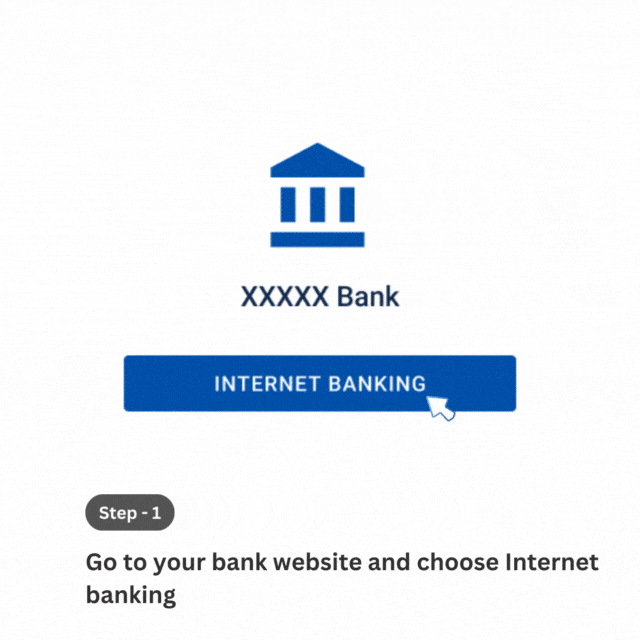For any non-product related queries, please write to info@perfios.com.
For any non-product related queries, please write to info@perfios.com.
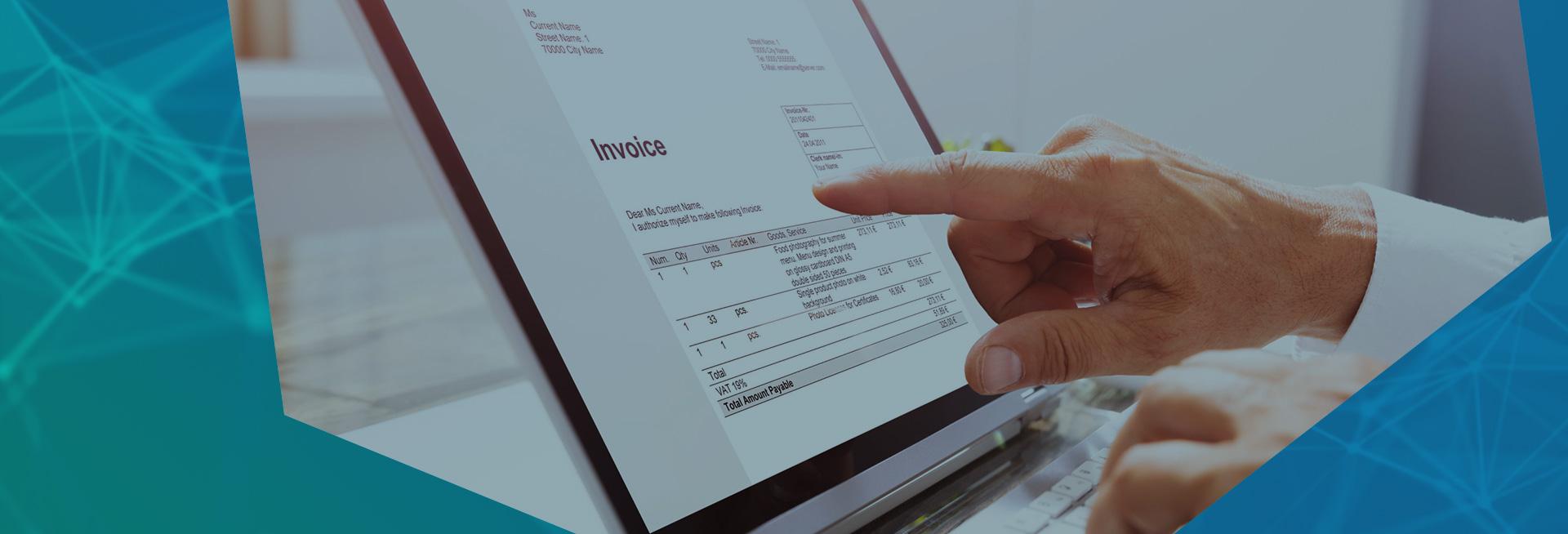
In general, once you're logged into your online banking site look for wording such as "Download credit card transactions" or "Download account details".